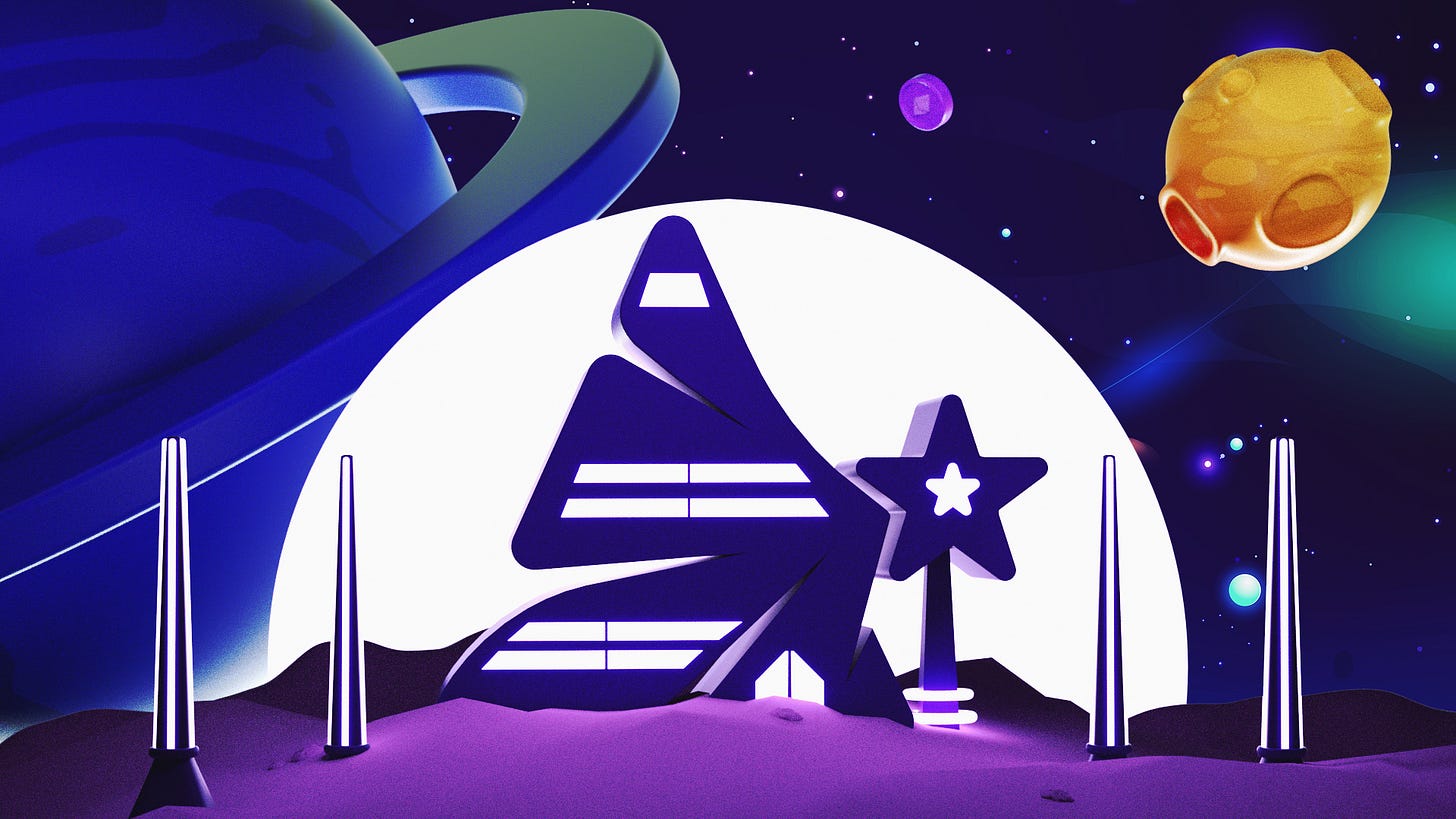Avastar Replicant Creation Manual
V1.0: Transmitted from Planet Avastar, decoded and translated by Kwigbelle
Hello! If you’re reading this, you’ve shown an interest in the Avastar Corp Replication Program. We’re happy to have you on board! In this manual, we provide the information needed to prepare you for Replicant Creation.
The Avastar Replicant Factory will open to the public on Tuesday, November 23rd, 2021, beginning at 10am EST/9am CDT/8am MDT/7am PDT/3pm GMT. Please report to Avastars.io for access.
First, it is imperative that you understand what an Avastar Prime is, before you attempt to create an Avastar Replicant. If you are familiar with Avastars, you may skip to the Replicant Factory Instructions section below. If you are new to the world of Avastars, welcome!
A Cursory History of Avastars
Avastars are individually unique digital avatar NFTs for the Metaverse, created by Jimmy McNelis/NFT42. Both the metadata and the art of Avastars are stored on the Ethereum Blockchain. Having all the artwork and metadata living on the blockchain means that even if the company behind Avastars were to shut down, all of the Avastars art and data will still be available to their owners. The same is true for Avastar Replicants. There are, in total, 25,200 Avastars in the first Generation, and we refer to these Avastars as Primes. They were all minted between February, 2020, and July, 2021. The only way to purchase an Avastar now is on the secondary market.
All Avastar Primes were originally minted with 2 copies of each of their 12 traits (hair style, face type, mouth type, nose type etc.) built in, and, entitled the owner to claim 1 ART (Avastars Replicant Token) per Avastar.
One set of traits will always stay with your Avastar(s), and if you choose to create a Replicant, the trait copies you select to create your Replicant will be burned by the contract when you mint.
For a more thorough understanding and overview of Avastars, please visit the Avastars Discord. Our Moderation Coordinators will be happy to assist you.
Replicant Factory Instructions
Pt. 1: Landing
When you arrive at Avastars.io, you will be asked to connect your wallet for entry into the Replicant Factory. Please use our link to be sure you are connecting to the correct site before proceeding. Safety first!
We recommend using a MetaMask wallet with the Brave or Chrome Browser on a desktop or laptop computer for the most optimal Replication experience. You may use WalletConnect/Mobile as well.
To create a Replicant, you'll need to arrive prepared with the following in your wallet;
At least 2 Avastar Primes-any gender, any series,
1 ART Token per Replicant you wish to create,
Ethereum to pay for the gas to burn used traits and mint.
Those of you who have multiple Avastars in different wallets: Be sure to transfer any Avastars you may want to utilize in your Replicant prototype into the wallet you’ll link to the Replicant site, as you can only use 1 wallet at a time.
How much will this cost?
We CAN’T tell you exactly how much, as it depends on gas at the time of mint. We do have a helpful Gas Indicator light on the Replicant site that will help you to know whether gas is in the Good to Bad range, and it updates every few minutes.
We have seen the following fees while minting the Replicant 42;
Creating a Replicant with 2 Primes: Gas between 110-170,.09 -.136
Creating a Replicant with 3 Primes: Gas between 99-152,.078-.117
Creating a Replicant with 4 Primes: Gas between 90-167,.082-.160
Creating a Replicant with 5 Primes: Gas between 99-162,.095-.169
We understand that fees stink- but, we do not charge anything additional for Replicants. The contract has to burn your ART, the traits you selected AND actually mint your Replicant, so a few things are happening here behind the scenes. Keep in mind that just like Avastar Primes, Replicants can never have a duplicate. If you want to mint a Replicant that you think others may also be trying for, it may be worth it for you to mint ASAP. BUT, if that is not the case, you may just want to mint when gas is low. The Replicant Factory will be open indefinitely, so please, only mint when you can afford to do so.
Pt. 2: Orientation
Once your wallet is connected, you’ll be asked to approve use of ART upon Replicant minting. Once you approve this, you will not be asked again. Then, you will be taken to Replicant Factory Orientation, where you will learn a bit about the journey from Avastar Primes to Avastar Replicants, and, the process here on Earth, as well as on Planet Avastar.
Pt. 3: Avastar Prime Selection
After orientation, you'll proceed to Avastar Prime Selection. There, all of the Avastar Primes in your wallet will appear in a grid. You will be able to scroll through your Primes (Hooray!), or, you may enter the ID numbers of the 2-5 Primes you want to use to create your Replicant Prototype.
Pt. 4: Prototype Creation/Profile
Once you have selected your Avastar Primes, the site will direct you to the trait selection and prototype creation page. Here, you'll have the ability to cycle through and preview all available trait copies in the Avastar Primes you selected. Or, you may try the "Generate Random Prototype" button. If you aren't finding the perfect combination of traits, you can always return to the Avastar Prime selection page and try another combination, or, visit the Avastars page on OpenSea.
When you've finished with your Avastar Replicant prototype, you'll have 2 options; SAVE PROTOTYPE, or MINT REPLICANT. If you save your prototype (Limit of 10 if under 50 Primes/25 if 50 or more), it will be safely stored in your profile. You may access your profile any time your wallet is connected, from the top right corner of the screen.
Important! Every time you refresh, you will be taken to the landing page, and need to reconnect your wallet.
Pt. 5: Minting your Replicant
When you begin the minting process, you’ll be asked to approve 2 different transactions.
Phase 1: Approving Trait Access
You’ll first need to allow access to your traits. It will look similar to this-Notice it says “Approve Trait Access”.
Note: It will not look exactly like this-I took these shots before launch, and, your fees may vary. The important part here is the “Approve Trait Access” box, and what the fees could look like.
After you approve the transaction, it will show in your activity list like this;
You can view the transaction on Etherscan and follow it until it confirms if you’d like, via this pop-up;
Once the Approve Trait Access transaction is confirmed, you’ll get this pop up on the Replicant site;
Phase 1: Complete!
----------------------------
Phase 2: Approving Trait Burn/Replicant Mint
Next, you’ll get a transaction that looks like this and will say “Contract Interaction”:
After you approve it, it will show up in your activity list like this;
This is the last phase, and encompasses burning your ART, trait copies, and minting your Replicant. After this is confirmed, you’ll get this message;
Soon afterwards, you’ll get a message telling you that your Replicant, number XXXXX, was minted successfully. Once you see this message, your Replicant should appear under the Replicants section of your Profile. If it does not, simply refresh and check again.
Please be patient! It can take up to 20 minutes for your Replicant to finish minting.
If both of the transactions complete successfully, you should have your Replicant in no time!
If you run into any issues, please open a support ticket in the Avastars Discord. Our Moderation Coordinators will be happy to assist you.
FAQ:
How do I get ART?
ART is an ERC-20 Token that can be purchased on a crypto exchange such as UniSwap. To purchase on UniSwap, click here.
NOTE: THERE IS ANOTHER ART THAT IS NOT US!
ALWAYS USE OUR LINK TO BE SAFE.
Our ART Contract address: 0x69ad42a8726f161bd4c76305dfa8f4ecc120115c
Is this Breeding?
NOPE! You do NOT need a male and a female to Replicate. Either Gender will work. And, you can pull traits from any 2-5 Owned Avastars-from ANY Series in Gen 1. You are a Replicant Scientist, carefully crafting the perfect Avastar Replicant Specimen for the purpose of creating a thriving new world on Planet Avastar!
If I create a Replicant, does this mean that I'll burn/ lose my Avastar Primes?
NOPE! They will still look exactly the same as they do now.
So, If I want to create a Replicant, when I use a trait from an Avastar Prime from Gen 1 that I own, like a nose, will the nose then disappear on my Avastar Prime?
NOPE! Every Avastar has one set of permanent traits and one "trait copy" per trait. You can use the trait copies to create Replicants.
Can I build Replicants with traits from my Replicants?
Replicants do not come with trait copies to build more Replicants. Replicants can only be created from Primes.
How will we be able to tell on OpenSea which Avastars are Primes, and which are Replicants?
OpenSea has a category set up for this in the filter list. It's called "Wave". There you can choose Prime or Replicant.
If I go shopping for Avastars that have traits I want to use in my Replicant, how will I know whether someone else already BURNED/USED those trait copies?
OpenSea lists burned traits like this-
ALWAYS CLICK ON AN AVASTARS’ TRAITS TO BE SURE A COPY IS NOT BURNED BEFORE YOU PURCHASE IT IF THIS IS IMPORTANT TO YOU. SOME TRAITS CONTAIN MORE LETTERS AND RUN OFF LIKE THIS:
What if I want to shop for an Avastar in “Mint Condition”?
OpenSea has a category in the filter list for this as well.
Can I test drive Replicant Prototyping with my Avastars before the Factory opens? Community Member @daLenz built this awesome Replicant Preview Tool! Check it out and get your Prototype Formulas ready ahead of time!
Some Replicant Scientists will choose to keep their Avastar Primes in mint condition, and leave all trait copies in-tact. Some will use a few for Replication, some will use ALL for Replication, and some may think of cool new things to do with Avastar Prime traits. This will be an adventure for sure, and we can't wait to see YOUR new Replicants!
See you at The Replicant Factory!
-Kwigbelle